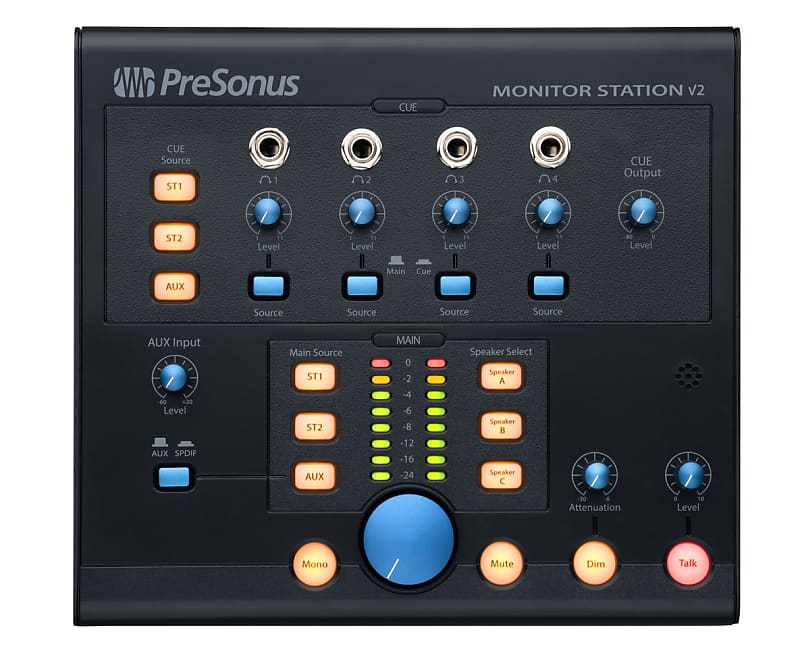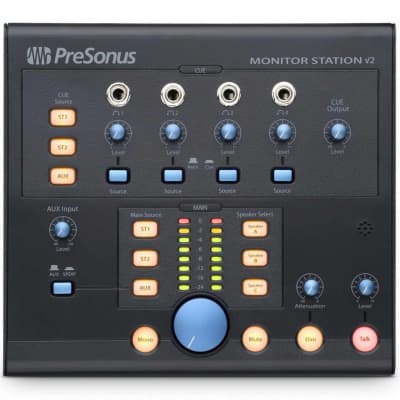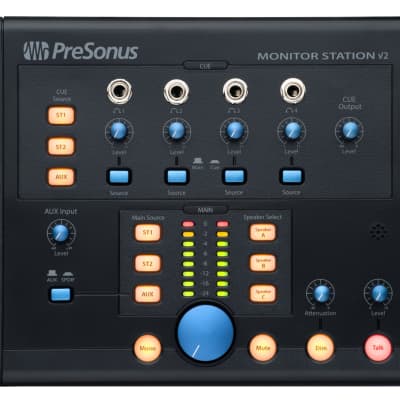Equip your studio with pro monitoring features for a song.
Manage multiple audio sources and sets of monitor speakers, track using illegally loud headphone amplifiers, and talk back to your drummer—all from your desktop.
Your personal studio is well equipped with a great interface (from PreSonus, of course!) and a CD player with an S/PDIF digital output. Perhaps you also need to listen to audio from a third source, such as a tape deck, or you want to be able to audition two different stereo mixes from the interface. The Monitor Station V2 provides a convenient desktop control center where you can switch between these sources without compromising the sound quality.
Switch between two pairs of balanced ¼” TRS and a third input channel that can be fed from an S/PDIF digital input (44.1, 48, 88.2, and 96 kHz), one pair of unbalanced RCA Aux inputs with gain control, and a 1/8” TRS unbalanced input that is summed with the RCA Aux inputs. A button switches between the analog Aux and digital S/PDIF inputs.
The Monitor Station allows each of the stereo inputs (TRS1, TRS2, aux) to be routed to one of two audio paths: Main and Cue. You also can route two separate signals (Main and Cue) to each of the four headphone amplifiers, which we’ll discuss shortly.
For example, send a mix with a click track to the TRS 2 input while sending the main mix to TRS 1; you can then enable the headphone amplifiers to carry either the cue or the main mix. The main audio path always feeds what you will hear in the control room.
Your small monitors and your large monitors—say, a pair of Eris E5s and a set of Sceptre S8s—sound great but they’re constructed differently, and each reveals things the other doesn’t. That’s why you have both. And you have a beloved vintage set of monitors that you’ll never surrender. But if you have to manually repatch the three sets of monitors one more time, you’re going to freak out and dummy-slap an alligator. (We strongly urge you not to do that.)
No worries! With Monitor Station V2, you can switch between the three sets of monitors instantly! Not only that, you can set each set of speakers’ level individually so that when you switch between speakers, your monitoring level stays the same.
All speakers can be simultaneously available, or just one pair at a time, or you can choose between speakers A and B, with speaker output C remaining active to feed a subwoofer.
Your musicians need to hear clearly every bit as much as you do. That’s why the Monitor Station V2 offers four ¼” TRS stereo headphone outputs driven by amplifiers so loud they ought to be illegal. Unless they’re stone deaf, your musicians will hear themselves! Each headphone out has a Main/Cue source selector, and individual output-level control. That’s the equivalent of a built-in HP4 headphone system!
And with the Monitor Station V2’s built-in, electret-condenser Talkback mic with level control, you can communicate with the talent over their headphones, no problem. A flaming red Talk button activates the mic and automatically attenuates the cue signal based on the dim level.
Monitor Station V2 delivers the features you need to customize your monitoring system. Eight-segment, three-color LED meters indicate left and right signal levels. These LED meters can be set in any of three modes for use with +4 dB, +10 dB, or +18 dB signal levels.
A Mono switch sums the stereo outputs so you can check for phase problems. A large, conveniently located knob controls the main speaker output level (but not the main line-level outs), and a Dim switch with attenuation knob lets you reduce the speaker output by a variable amount (-30 to -6 dB). Of course, you can mute the speakers as well.
Each of us works a bit differently, so we gave you several ways to customize your Monitor Station V2. Input selection, speaker selection, and the aforementioned LED meter mode can each be set and saved during power up so you can customize your recording system for the way you work.
Input selection can be set in either Summing mode (TRS1, TRS2, and Aux-S/PDIF are summed together when engaged), or in Toggle mode (TRS1, TRS2, and Aux/Phono can only be selected one at a time).
Speaker selection can be in All On mode (speaker A, B and C can be engaged simultaneously), Toggle mode (speaker A, B, and C can only be selected one at a time), or Subwoofer mode (A and B are selectable, and C can be selected with A or B).
Take control of your monitor system.
With its ergonomic, intuitive layout; extensive features and I/O; and PreSonus’ famed sound quality, Monitor Station V2 provides a versatile, convenient, and affordable solution for managing your studio monitoring system from your desktop. So sashay down to your PreSonus® dealer and take control of your monitoring system the way the professionals do!