MIDI is not the end of analog music-making. It's not overly complicated. It's simply another tool you can use alongside your trusty Telecaster or vintage Moog.
MIDI (Musical Instrument Digital Interface) is the digital control language that gives electronic instruments the ability to communicate with each other. You can look at MIDI data as digital sheet music that dictates messages written with your DAW to plugins loaded on your track. By utilizing MIDI in your musical workflow, you can control almost every element of your sound while playing on stage and recording in the studio.
Check out our guide below for an introduction to some basic MIDI capabilities, like creating new MIDI note events in your DAW and shaping sounds with external MIDI controllers.
Section I: Enhancing Your Workflow with MIDI Messages
It’s important to note early in our guide that MIDI is not an audio signal. When linking devices with MIDI, you are not sending audio. Rather, you are delivering digital instructions to your instruments. The actual sound of a MIDI signal would most closely resemble the robotic tones of a dial-up modem connecting to the internet or a fax machine transmitting data over a telephone network.
Sounds are created when electronic instruments receive MIDI messages that tell them to start and stop playback. These numeric messages are composed of two separate “digital words,” or bytes. The two bytes that make up MIDI, known as status bytes and data bytes, tell receiving devices what type of MIDI event is happening, followed by the specific criteria for a particular MIDI message.
Common MIDI messages include:
Note on-off. The majority of MIDI messages are note on-off messages, which start and stop playback of MIDI-enabled devices. Both on and off messages are comprised of data bytes that control note value and velocity. Specifically, the velocity of a note when depressed (on) and when it is released (off).
Program change. Program change messages are used to instantly recall stored configurations of saved sounds in MIDI-enabled instruments. In electronic music, you will often see the term “program” used interchangeably with the word “patch.” This is in reference to how users of early synthesizers altered the sound of their instruments by re-patching cables and dialing knobs between songs – a cumbersome process that was made instantaneous with MIDI program change messages.
Controller change. This is the catch-all message category for adjusting values that can be represented via a continuous range from 0 to 127. Think of the digital equivalent of dials on a guitar pedal being turning from the leftmost adjustment to the rightmost adjustment. Almost any value capable of modulation can be adjusted with controller change messages, such as volume, tremolo/vibrato, expression, pan position, and sustain.
You can automate MIDI functions on your track by creating new MIDI data items with your DAW and populating them with MIDI messages. Creating new MIDI items is as simple as clicking the “Insert” or “Track” options in the top menu bar of your DAW and selecting “Insert New MIDI Item.” Most DAWs also utilize their own unique keyboard shortcuts for quickly creating new MIDI items on a track, which you can learn by reading the user manual for your preferred DAW.
RELATED VIDEO
Section II: Writing MIDI Melodies with Piano Rolls
The “piano roll” is an interface in your DAW that sends note information to MIDI items on your track. Named in reference to the rolls of perforated paper read by old-fashioned player pianos, software piano rolls provide a visual layout of musical data written on your track. Piano roll editors give your DAW a clickable interface for quickly writing sequences of MIDI notes (also called note events).
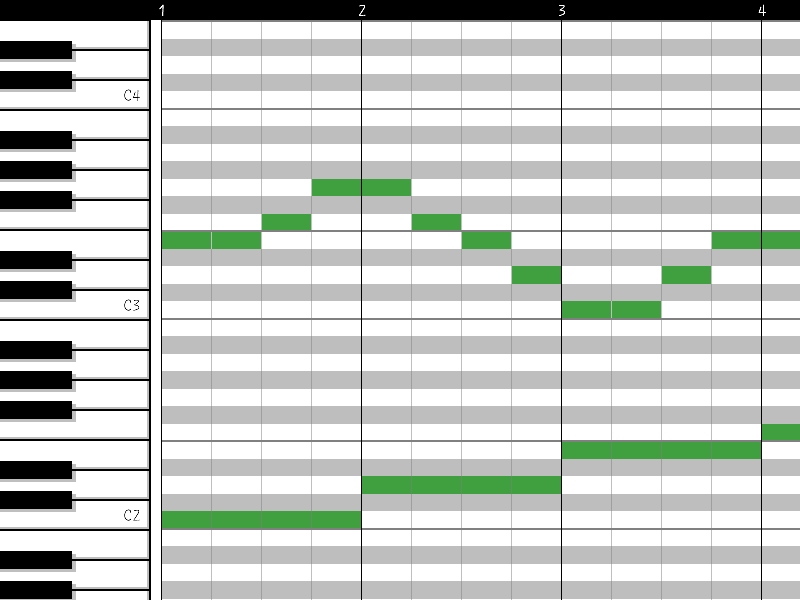
MIDI Piano Roll
Piano rolls are most frequently opened automatically when you double-click on a MIDI item on your track. Common piano roll interfaces include a piano keyboard icon accompanied by a grid that represents a measure of music. Each DAW in our guide has its own unique workflow presentation, but they all share a relatively standard format for their respective piano roll interfaces.
MIDI notes are represented as colored horizontal bars on the grid that can be click-and-dragged into larger or smaller sizes for longer or shorter playback duration. Note values on the grid correspond to notes on the piano keyboard displayed vertically on the left-hand side of the interface. Blank squares on the grid are recognized by plugins as pause commands and generate no sound on your track.
Simply click around inside the grid of your piano roll editor to create new note events on your track. You can fashion precise melodies with the corresponding musical keyboard icon, or fill-in squares on the grid at random to create awesomely unique incidental note sequences.
Section III: Playing Software Music Ergonomically with MIDI Controllers
External MIDI controllers are pieces of software and hardware that generate and relay control commands to MIDI-enabled devices. Musicians interested in shaping sounds with MIDI while retaining the hands-on immediacy of playing an instrument should definitely check out MIDI controllers. Using a single hardware MIDI controller, you can simultaneously control playback and adjust the parameters of multiple plugins in your DAW in real-time.
Most MIDI controllers can be connected to your computer via USB and are instantly recognized by your DAW when you open a new project. Common types of external MIDI controllers include:
Keyboard Controllers. Keyboard MIDI controllers resemble the musical keyboard attached to a piano or synthesizers – such as the Minimoog Voyager – but are not capable of generating sound until they are connected to a MIDI-enabled device. In addition to the musical keys, these types of MIDI controllers often include other dials and switches to control parameters, such as pitch bend and modulation. Popular MIDI keyboard controllers include the Akai MPK249 and the M-Audio CTRL49.
Auxiliary Controllers. Developed specifically to accommodate the functions of a particular DAW, auxiliary MIDI controllers are produced with unique button and dial interfaces to create MIDI messages that correspond to on-screen parameters in your DAW. Popular auxiliary MIDI controllers include the Ableton Push and Native Instruments Maschine.
Electronic musical instruments. MIDI-enabled instrument devices such as synthesizers, samplers, and drum machines can also be used as MIDI controllers. These instruments, which are used to perform and record music in real time, can also transmit MIDI data streams of the performance to your DAW and other devices as you play. Popular MIDI-enabled instruments include the Korg Minilogue synthesizer and Roland TR-8 drum machine.
We hope that this intro to MIDI gets you thinking about the possibilities for enhancing your own workflow with digital control commands. Stay tuned in to Reverb SYNC for more guides on MIDI functionality and other essential software music tools.
MIDI Controllers
